Add Invoice

Publication: 12 June 2018
Author: admin53
Comment: (0)
Add Invoice
The manual invoice adding page. You can make a purchase invoice for the costs you have made from the outside and a sales invoice for the goods / services you sell. Select the desired invoice items under the page and enter the invoice amount and VAT if applicable.
To access the page,on Account> Receipts > Add Invoice from the left menu.
Below are explanations of the fields used in this page.
- Firm: It is chosen the which firms that have invoice.
- Currency: Invoice currency.
- Invoice Date: The date of payment made is written.
- Name / Surname / Identity Number: Name or surname or Identity number of the customer to be traded. The drop-down list is automatically selected for the customer.
- Type of Invoice: Purchase / sales invoice status selected.
- Document No: It is document number of invoice. It will be automatically assigned when it is left blank. For the regulation, go to Account > Reports> Movement Report page.
- Description: A description of the operation is written.
- Tour: Used to get tour based collection reports. Optional. It is recommended to be selected.
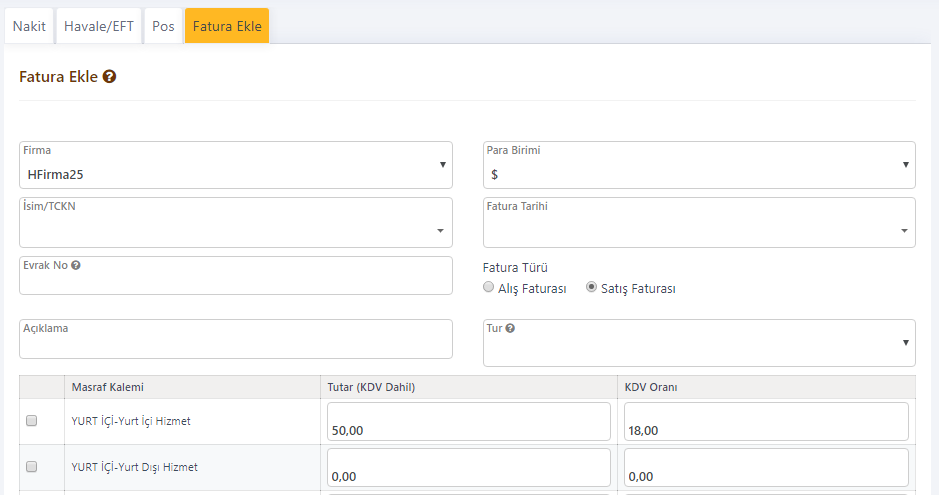
Image 1. The adding page of manuel invoice
Tags: