Customer Search, Customer List

Publication: 04 July 2018
Author: admin53
Comment: (0)
Customer Search
A lot of customer information is available from this page. To access the page, click on Customer > Customer > Search Customer from the left menu.
Using such as tour, passport number, name, surname, ID fields are done in the filtering process. Listed below are the list of operations you can perform by clicking on the arrow at the beginning of the line to enter the details of the customer.
- Identification infos: You can edit the phone and address information from the edit button at the top of the line and the other detailed identification information from the "update information" button at the end of the line.
- Tour infos: It shows the information of the customer registered at this time and the tour he has gone with the company before. There is also a "delete from the tour" button that allows the customer to get out of the tour in a practical way, and a "go to card" button that allows you to go to the tour card.
- Current movements: The customer's current movements, tour invoices and payments made (cash, money order) are listed. Balances, debts, receivables are shown.
- Documents: The status of the documents required for the tour are listed. Completed documents are indicated with a solid tick, and missing documents are indicated with a hollow tick.
- Interviews: If there are interviews recorded by your customer representative, they will be listed here. A new interview record can also be added from the add button.
- Visa Passport: In addition to the passport information of the customer, the address and telephone information are also listed.
- Card Summary: Customers who are on the same card as the customer and the customer will also see the balance, missing document status, and room package information beside the identification information. It can also be practically updated by clicking on the update button below after clicking on the bag, contract and final registration information tick.
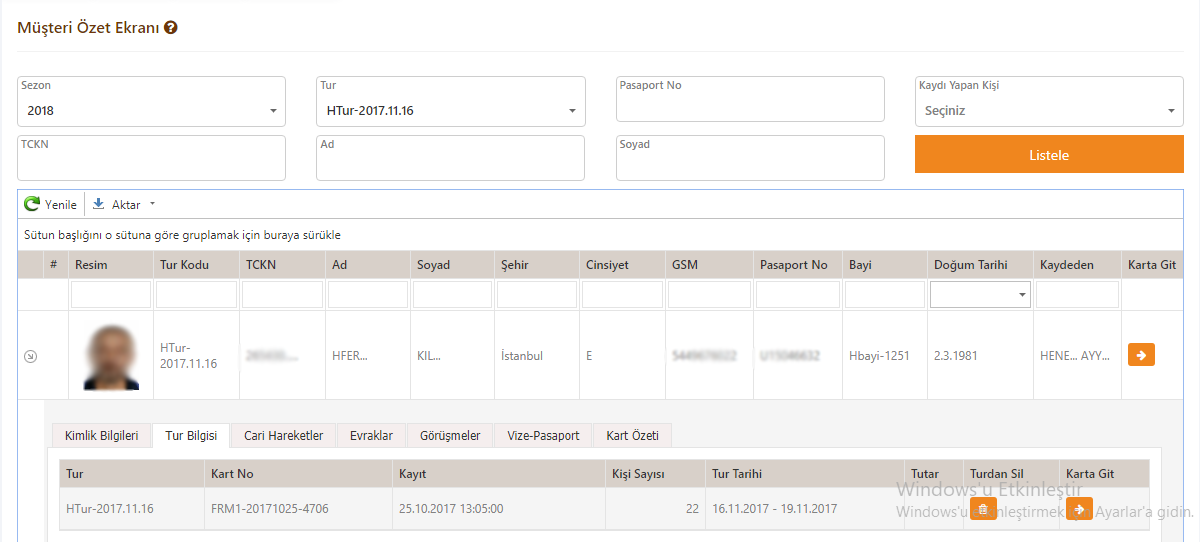 Image 1 Customer main screen.
Image 1 Customer main screen.
Tags: