Dealer Create/Edit

Publication: 04 July 2018
Author: admin53
Comment: (0)
DEALER
A screen where you can define, edit and delete your dealers.
To reach the page, click on Customer > Dealer > New Dealer button on the left menu.
You can change the dealer name, description, responsible staff and the dealership status, ie active / passive attributes. Passive dealers are not listed anywhere in Turasistan.
Click on the "New" button in the red marked box in the image to identify the new dealer. You fill out the information on the pop-up panel and press the save button.
NOTE: The person you attach as responsible personnel must follow their customers on the dealer follow-up page.
From the Export button you can transfer your vendors to the system to Excel, Word, PDF formats.
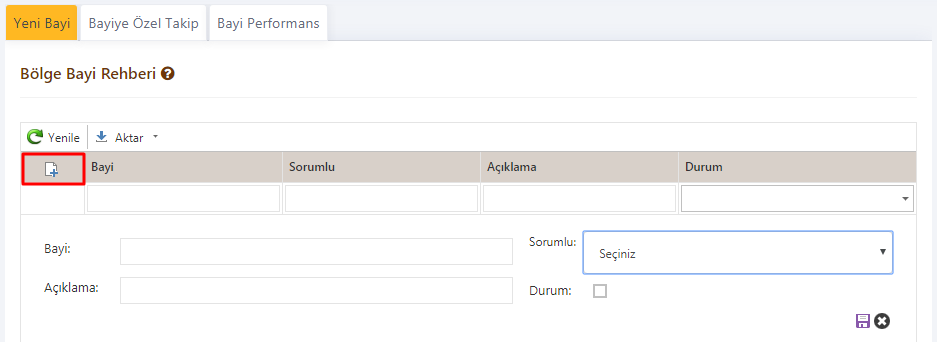 Image 4.1. Dealer editing screen.
Image 4.1. Dealer editing screen.
Tags: