New Customer Registration

Publication: 12 June 2018
Author: admin53
Comment: (0)
New Registration
New customers are registered on this page. To reach the page, click the button Customer > Customer > New Registration from the left menu. Once the ID number has been written to find out if it has already been registered on your customer system click next to the "Fetch from Customer Pool" button. If registered, all information of the customer will be filled automatically. If not, you can complete the registration by entering the following information.
If you want to enter more information belonging to the customer(occupation, home phone, education status, marriage date, etc.) you can click on the detail button and enter the pop-up panel.
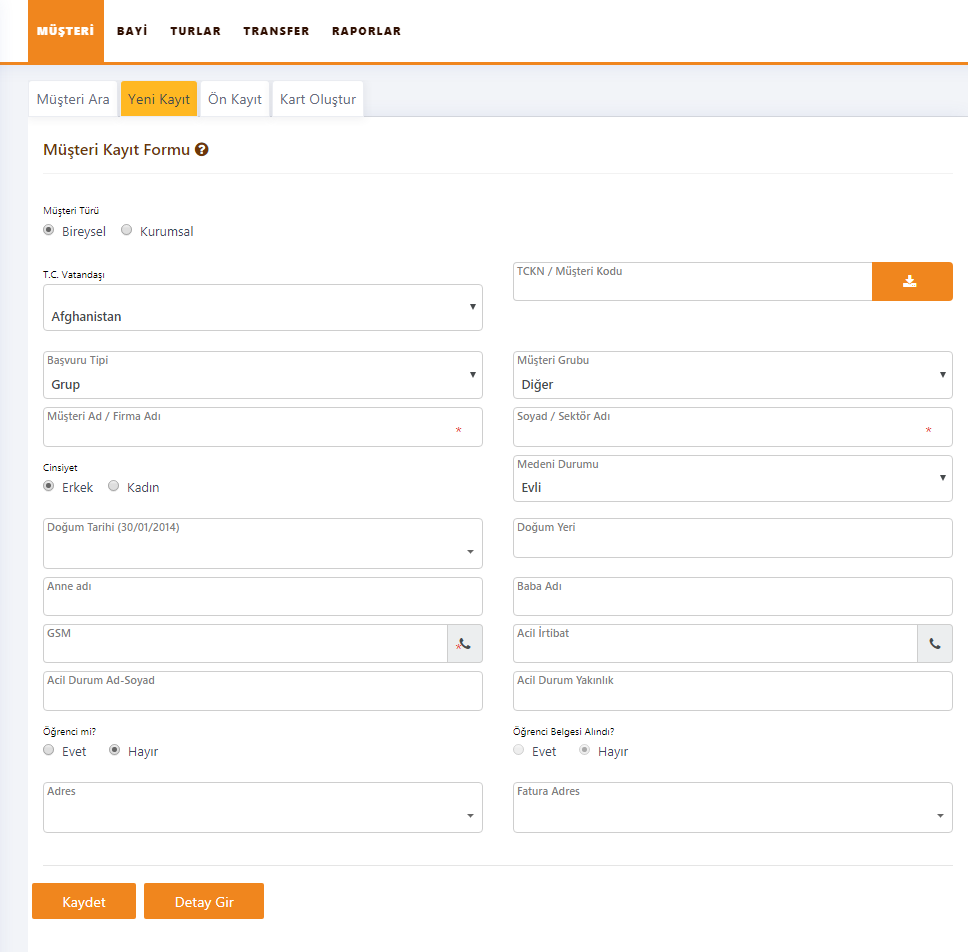 Image 1.1. Customer registration page.
Image 1.1. Customer registration page.
Tags: