New Product/ Product Status

Publication: 18 June 2018
Author: admin53
Comment: (0)
New Product/ Product Status
How to create a new product how to create a product, which product you can follow in what store is in what store. With the new button on the page you can also create new products, delete or edit the products you have created.
To access the page,click on Account > Warehouse > Products from the left menu.
After filling in the new button, fill in the fields below.
- Code: The code you want to give to the product.
- Product: Product Name
- Unit: In which unit is the product.
- Firm: From which supplier you bought the product. (If you do not supply the product from the outside, you can go blank)
- Description: The description you want to make about the product.
Once the fields have been filled in, click on the Save button to complete the new product registration.
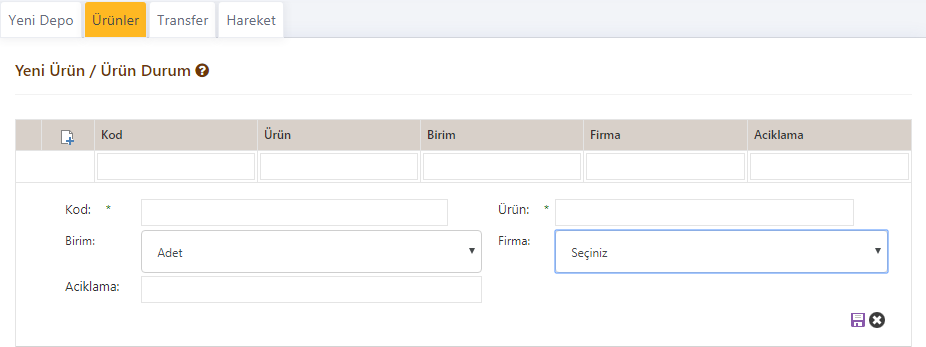 Image 1. New product recording.
Image 1. New product recording.
NOTE: Processed products cannot be deleted.
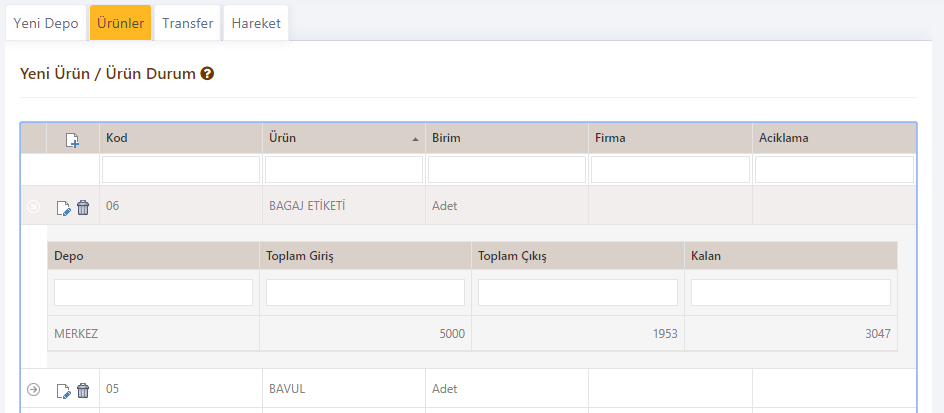 Image 1. Product Details
Image 1. Product Details
Tags: