New Warehouse

Publication: 18 June 2018
Author: admin53
Comment: (0)
New Warehouse
You can follow up the inventory of the products you supply from the outside, and how many items from the warehouse to which the items are input / output can be followed in a detailed company-based manner. With the new button on the page you can create a new warehouse, you can delete or edit the warehouse you have created.
To access the page,click on Account > Warehouse > New Warehouse from the left menu.
After pressing the new button, fill in the fields below.
-
Warehouse Code:The code you want to export to the warehouse.
-
Warehouse: The name of warehouse.
-
Firm: The warehouse that belongs to firm.
Once the fields have been filled in, complete the new warehouse registration by pressing the ''Save'' button.
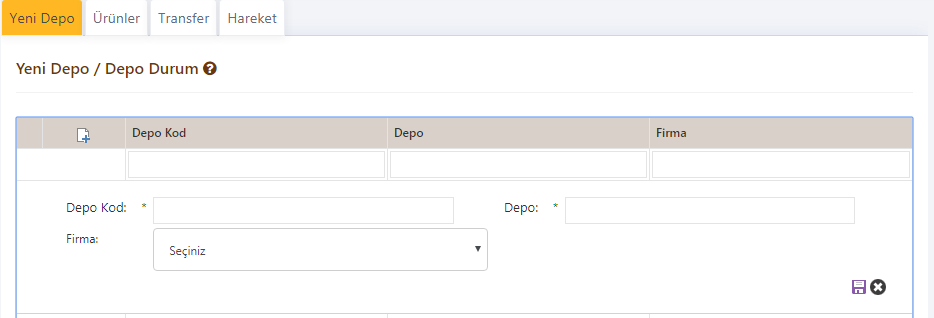 Image 1. New warehouse recording
Image 1. New warehouse recording
NOTE: The warehouses that processed cannot deleted.
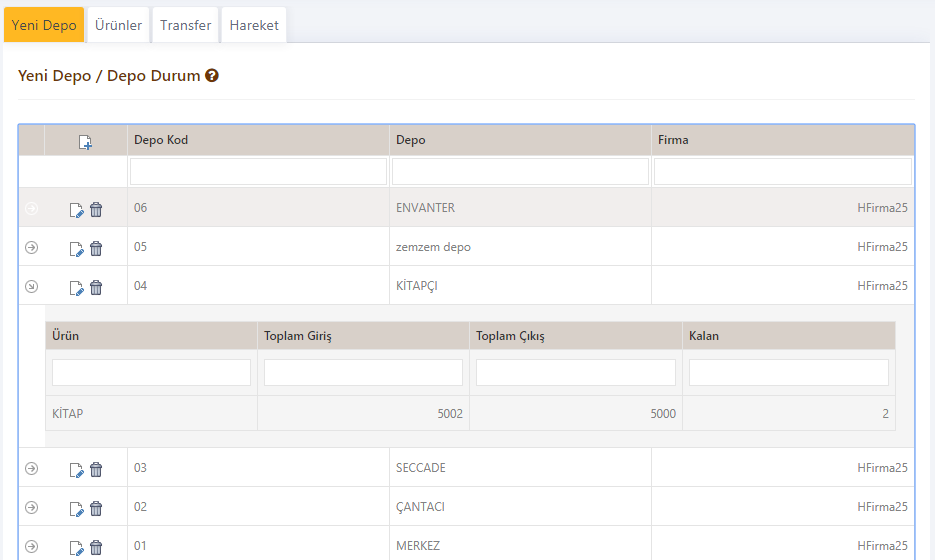 Image 1. Warehouse Detail
Image 1. Warehouse Detail
Tags: