Pos Device

Publication: 12 June 2018
Author: admin53
Comment: (0)
Pos Device
This is the page where customer's pos plugin entries are made. Actual Pos Withdraw operations are performed. The transaction is reflected in the current account.To access the page, click Accounting> Accounts> Pos in the left menu.
Below are explanations of the fields used in this page.
- Account: Your company's bank accounts are listed. Related account selected.
- Payment Plan: Installment is entered.
- Balance to be Treated: The currency is selected if the customer's debt is made over which currency.
- Document Date: The date of the payment made is written. If the date of the document is selected, Turasistan, sets the amount of the day according to exchange rate values.
- Name/Surname/Identity Number: Name,surname or Identity number of the customer to be traded. The drop-down list is automatically selected for the customer.
- Input / Output: It is selected that this transaction is a customer collection or a customer reimbursement (payment) transaction.
- Transaction amount: The transaction amount is written. The currency type is associated with the selected bank account. That is, the currency of the selected account is reflected in the transaction amount and changes automatically. Money is entered or exited in the selected currency's currency.
- Currency Amount: Amount written to the transaction amount is automatically converted by the system into foreign currency amount. The currency amount is set to the same currency as the balance to be processed.
- Description: A description of the operation is written.
- Tour: Used to get tour based collection reports. That is optional. It is recommended to be selected.
NOTE 1: There is no need for someone to be registered to a tour to do a post entry.
NOTE 2: Before a customer enters a payment, the borrower of that customer is questioned. If the company is registered in that company, that firm is selected and a cash in the currency to be collected is determined.
Today's records are found under the section titled "Records Created Today". You can delete and update daily operations quickly without going to the report page.
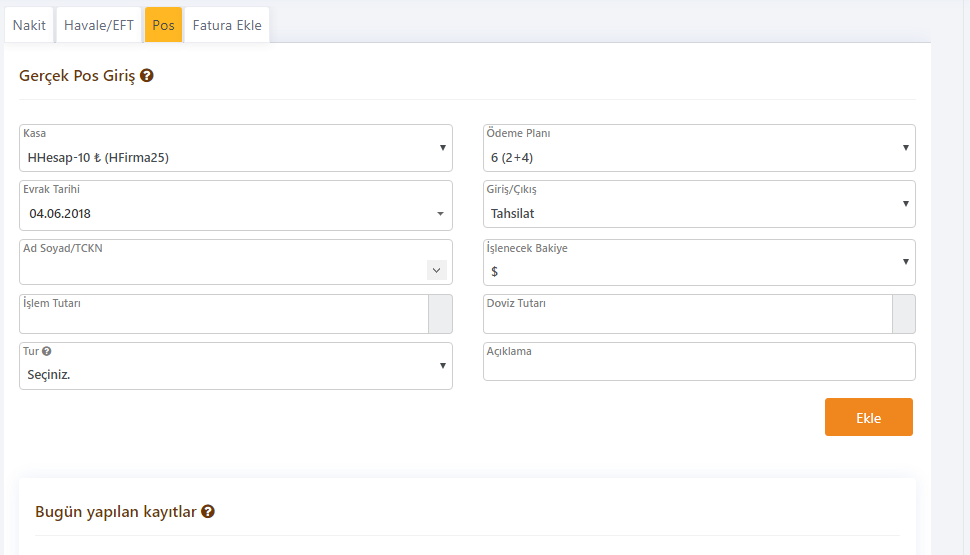
Image 1: Pos input and output operations
Tags: