Transfer Between Warehouses

Publication: 18 June 2018
Author: admin53
Comment: (0)
Transfer Between Warehouses
Product transfer from one warehouse to another. The target warehouse, the source warehouse, the product and amount to be transferred from this warehouse are selected. Press the Transfer button to complete the transaction.
To access the page,click on Accounting> Warehouse> Transfer from the left menu.
-
Main Warehouse: Warehouse where the product to be transferred is located.
-
Product: Product to be transferred.
-
Destination Warehouse: Warehouse where your product will go.
-
Amount: Amount of product to be transferred.
Once the fields have been filled, complete the warehouse transfer process by pressing the Transfer button.
Transfers made are listed on the table in the table. You can delete or edit the transfer operation from the ''Action'' button.
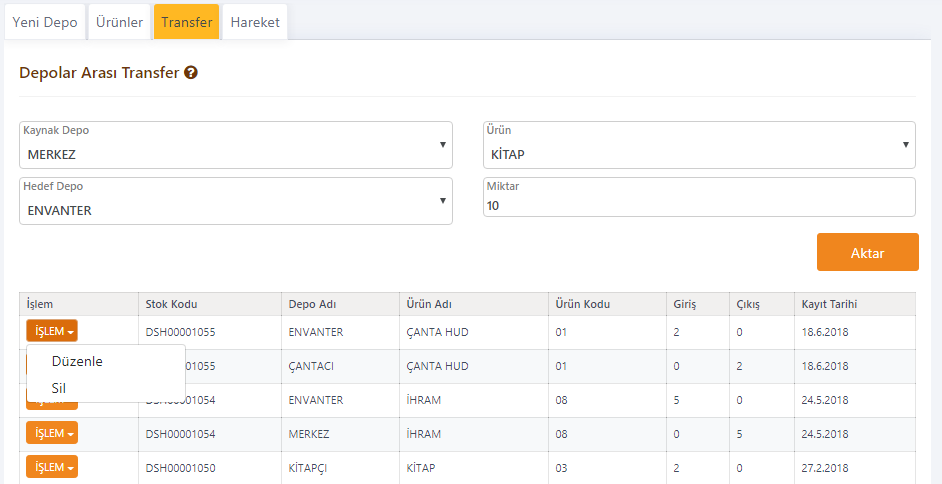 Image 1. Transfers between warehouses
Image 1. Transfers between warehouses
NOTE: The system will not restrict this operation if there is no product quantity to be transferred from the welding depot. For example, you will transfer 10 items from the welding warehouse. However, there are 5 items in the source store that you want to transfer. At the end of the transfer process, -5 items will appear in the source depot. In the target store there are 10 pieces.
Tags: